As I’ve made known numerous times, I am an avid daily user of Logos Bible Software. And the latest version made a significant upgrade to a feature I use more than almost anything else: reading plans. When I wrote my review of Logos 9, I wasn’t yet aware of the extent of the upgrade to reading plans. But now that I’ve been using it extensively for my new year’s speed-read of the Bible, I’d like to tell you about it.
Some of the upgraded reading plan features show up in the desktop app. But the most noticeable improvements are in the Logos mobile app. (In case you didn’t know, you can use Logos on both your desktop and mobile devices, and everything syncs perfectly between them.)
For this year’s Bible speed-read, I’m following a detailed chronological plan. I call it “detailed,” because it pays no heed to chapter divisions. It might give me a 3-verse chunk, followed by a 7-verse chunk, followed by a 16-chapter chunk, and so on. I’m currently in the gospels, and it’s really fun to read every parallel scene back to back to back. It really highlights how different each gospel’s account is, even of the same event!
My Logos reading plan handles this sort of plan (and any sort of plan, really) very, very well. I read most often on an iPad, and here is a sample screen shot.
That’s it. A very simple interface, with only the portion of text I want at the moment. Those buttons at the bottom allow me to move to the next text assignment (or previous one) with a tap. The new text will then replace the current text on the screen.
You’ll notice that I’ve gotten rid of all footnotes, verse and chapter numbers, and section headings. I adjust that setting one time, and it applies to all passages I read from that Bible (in this case, the ESV) until I choose to add them back in. Give me the text; just the text.
Finally, do you see the speaker icon in the top right? A few Bibles, such as the ESV, have an integrated audio version available in Logos. When I tap that icon, the audio Bible (Hear the Word ESV Bible read by David Cochran Heath) begins playing. The audio begins precisely with whatever text is at the top of the current screen, even if it’s not the beginning of a chapter (audio track). At the end of the selection, the audio automatically stops, even if it’s not the end of the chapter (audio track). If I tap the “next” button at the bottom before the audio stops (sometimes I have to just beat the last word), the audio will continue with the next passage in the plan.
And if all that weren’t enough, I most love what the audio Bible does in between the beginning and end of a passage. When the audio begins each verse, a pulsating golden circle appears around the first word of that verse in the text and flashes for a second. That way, if my eyes drift from alignment with the audio, I can realign them at the start of the next verse (and every subsequent verse). When a portion of Scripture is longer than a single screen, the text automatically shifts (almost like a page flip) when the audio advances past the visible page.
This combination of features makes it easier than ever for me to read/listen to my Bible on my iPad while, for example, using my treadmill each morning. It requires very little manual tapping and scrolling, and gives me a sustained audio feed with associated visual stimuli to follow along with.
I just wanted to rave about one more reason to consider looking into Logos 9.
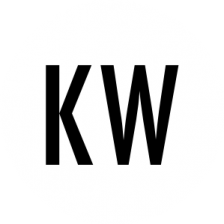



Leave a Reply