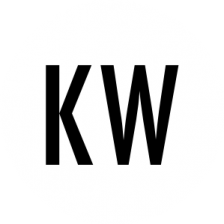If you like reading the Bible digitally, you’ve got options galore. Dozens of websites and smartphone applications are right around the corner.
And if you want a powerful computer program, you can check out Logos Bible Software. Peter wrote a two-part review of this program last summer (part 1, part 2).
 One downside to Logos is the expense. The enormous power rightly comes at a cost. If you don’t want to spend that sort of money, but you’d still like a quality program, this post is for you. Let me introduce you to e-Sword.
One downside to Logos is the expense. The enormous power rightly comes at a cost. If you don’t want to spend that sort of money, but you’d still like a quality program, this post is for you. Let me introduce you to e-Sword.
The Most Useful Features
Rick Meyers began writing e-Sword back in the year 2000. Now the software is up to version 11.0 and it is being downloaded in 235 countries around the world. From the beginning, Rick has generously offered this delightful program for free.
I won’t explain every last detail about e-Sword, but I’ll talk through the basics. First, a screenshot of my setup.
Here are my favorite things about e-Sword.
- Compare translations — The “parallel” feature places several translations of the Bible side by side. The benefits are obvious. (The e-Sword engine as well as many Bible translations are available for free, but you’ll have to pay a little for some translations. In the screenshot above, the ESV was free but I paid $20 for the NASB.)
- Count repeated words — This was one of Peter’s favorite features about Logos, and e-Sword has it too. Pick any section of Scripture, choose Analyze Verses under the Bible menu, and you’re off.
- Mark up the text — I’m a big fan of marking up my Bible, so I’m glad to be able to underline and highlight within e-Sword.
- Internal editor — e-Sword has its own built-in word processor. Use this to jot down observations or questions as you read and study; many use the editor to write Bible studies or sermons. You can link each note with a verse or section of Scripture, creating your own commentary of sorts.
- Configurable layout — The four main panes in the e-Sword window (seen in the screenshot above) are Bible, Commentaries, Dictionaries, and Editors. Any section can be maximized, resized, or eliminated.
- Search — We assume all digital versions of the Bible have this feature, but it is nonetheless useful. e-Sword can handle normal searches with ease, but if you’re an advanced searcher you can also use regular expressions. Check the e-Sword user’s guide (press F1 within e-Sword) for help.
- Printing and copying — Choose from several formatting options and grab sections of the Bible to copy or print. These make for great handouts or study materials. It may seem simple, but I use this feature a lot.
Other Nice Features
The strengths of e-Sword I’ve listed above are the ones I use the most. But e-Sword can do much more.
- Commentaries and dictionaries — There are many free (and some paid) commentaries and Bible dictionaries available from within e-Sword. Some of these are more helpful than others, as you might imagine.
- Maps and pictures — e-Sword contains a graphics viewer, and you can download tons of maps and pictures. Check out anything from NASA maps to Bible timelines to Bible book wordclouds.
- Books — Some books in the public domain are available in a format compatible with e-Sword. You can download books like Foxe’s Book of Martyrs or The Pursuit of God and read them from within e-Sword.
- Devotional aids — If you’d like your whole devotional life in one place, e-Sword can do it. You can set up a Bible reading plan, keep track of prayer requests, work on Scripture memorization, and read a daily devotional work.
- Support — In addition to the official resources available for download through e-Sword, there is an online community available at biblesupport.com. Go here to ask for help, find unofficial commentaries and dictionaries, and watch tutorials.
A Familiar Caution
I recommend e-Sword to you with one warning. This recommendation isn’t specific to e-Sword; here at Knowable Word, we’ve given this advice related to Logos Bible Software, Bible commentaries, and Study Bibles:
Don’t let this resource take you away from the Bible.
Study the Bible and not just what others say about the Bible. Observe carefully; interpret diligently. Then, if you want to check your interpretation or stimulate your thinking for application, seek out the work of others. But anchor all you do in the word of God.
When used with this wisdom, e-Sword is a dynamite free resource anyone can use.