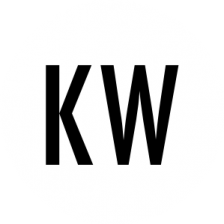About a year ago, I reviewed some major changes undergone by Logos Bible Software in switching to a subscription model. The biggest complaints against Logos over the years have been 1) affordability and 2) the huge learning curve required. It appears that the subscription model is truly working to address that first issue. And the second issue is largely addressed by the huge library of tutorials and training videos accessible not only on the web but also through the software.
As a reminder: You can select which tier of access you want to the software, including the size of resource library you want access to. And the truth is that only full-time Bible scholars really need the highest tier. A bottom- or middle-tier plan is more than sufficient for the average Bible student.


Why I still love Logos
For years, I have used Logos every day. So it was a no-brainer for me to agree to write an honest review for you in exchange for another year’s complimentary subscription. Now in no particular order, here are the reasons why I love Logos:
- Access to the Scriptures on laptop, tablet, and phone.
- I can pull up a quick search or library resource on the fly to help during a conversation or discipleship time with someone.
- I click on a word to automatically all instances where that word is repeated in the text.
- The Sermon Builder is a wonderful word processor designed from the ground up with preaching and preachers in mind.
- I preach and teach from the Logos app on my iPad.
- I read church history and theology in Logos like an ebook reading app.
- I regularly watch videos from courses in Logos mobile ed.
- I mark up my text in a certain way, which Logos saves. I can turn those highlights on when I want to revisit my work, and I can turn them off when I want a clean text.
- I make use of a lectionary and a prayer book in Logos for personal devotions.
- The Sermon Manager enables me to maintain a database of everything I’ve ever taught, when and where I’ve taught it, and how many times (and in what scenarios) I’ve taught the same text.
- I can check many English translations of the text I’m studying in a few instants.
- I can search my entire digital library and my entire print library for anything. Topic? Text? Quotation? You name it. Logos will find it, and even give me the exact page number for a print resource sitting on my shelf so I can get to the right spot instantly.

What I don’t love about Logos
I’m frankly concerned with the extent to which Logos has incorporated AI into the software, without granting users a setting to opt out of it. As with most other software available today, AI is being pushed on us whether we want it or not.
Some of the AI features are wonderful, such as Smart Search. To perform a robust search in Logos, I used to have to spend lots of time looking up the proper search syntax for what I was seeking. But AI now enables me to search for anything in plain language, and the search results come clearly footnoted with sources in my library, so I can click on any source to verify the AI is not hallucinating on me.
However, the AI incorporation into the Sermon Builder is nothing short of troubling. So far, I have been repulsed by handing my work in teaching and preaching over to AI, but it is only becoming easier for students and teachers of the Bible to do so, with few safeguards. It’s packaged in Logos as mere suggestions for outlines, discussion questions, or illustrations. But with a single click, you can then insert those “suggestions” right into your notes or manuscript, presenting them as your own work.
To get more specific: With a few keystrokes, you can submit a Scripture text, audience demographic, and general theme you want to cover. Logos AI will then spit out a full sermon outline, with summaries of sections, suggested applications, teaching objectives, and a main point. All you’ve got to do is take that with you into a small group or class, and you can lead a discussion or present a lecture that is just as soulless and Spirit-empty as the machine that disgorged it onto your screen.
This is not good for humanity, especially for the church of Jesus Christ, and we need heartier speed bumps for such dangerous tech.
Conclusion
I don’t refuse to ever use AI in my life. It just requires self-discipline and thick boundaries. So if you’ve got the self-discipline and boundaries for it—and you’d better, no matter what software you use these days to do anything—and you want to give Logos a try, feel free to shop plans here and test it free for 60 days. If you buy a subscription after clicking this link, our blog will receive a small commission, which enables us to cover the fees associated with maintaining the blog. Thank you!