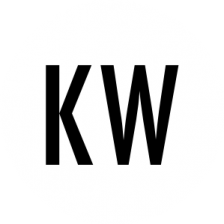![]() For the month of October, Logos Bible Software would like to honor pastors who work hard and serve well to care for the flock of God. They invite people to publicly thank their pastors for their labors. And, by thanking your pastor, you will enter both yourself and your pastor to win a free copy of Logos 7 Gold.
For the month of October, Logos Bible Software would like to honor pastors who work hard and serve well to care for the flock of God. They invite people to publicly thank their pastors for their labors. And, by thanking your pastor, you will enter both yourself and your pastor to win a free copy of Logos 7 Gold.
Logos 7 is an amazing bit of software, which I use extensively every day. I recommend it highly. Click to see my review. Click here to get a 10% discount on a new base package (and send a small commission our way). Or, go thank your pastor and enter to win a Gold package for free.